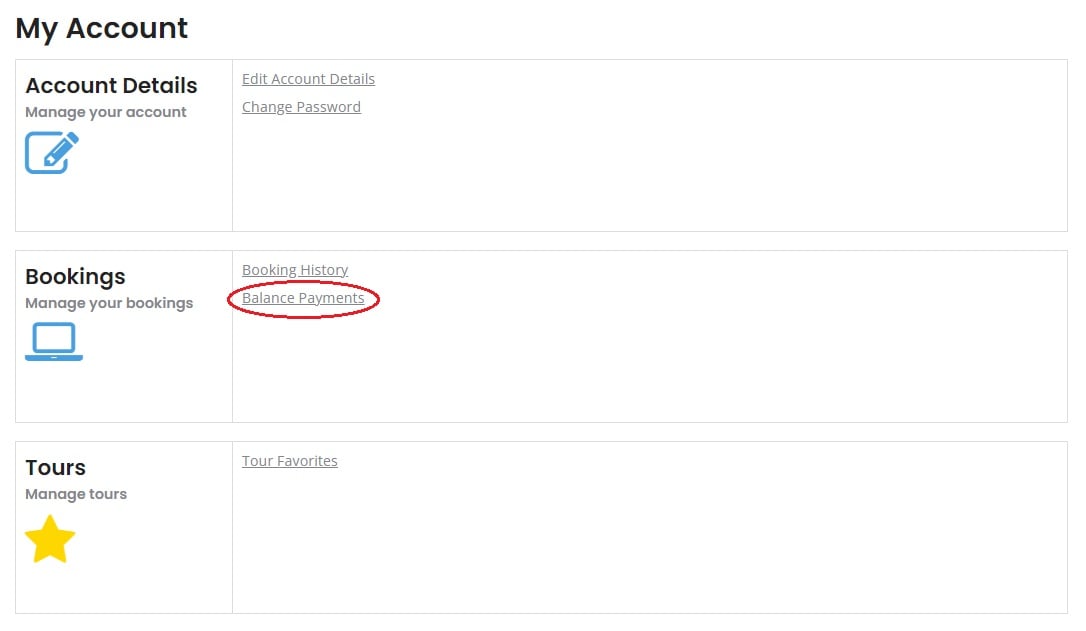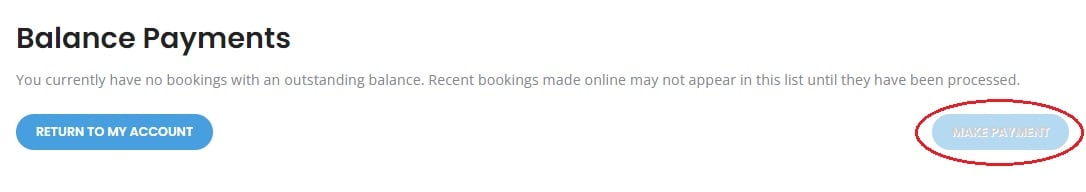Hello!
Thank you for visiting our page to make a payment for your upcoming trip.
We have recently changed our booking engine and there’s an even better way to see your balances, make tour payments, and much more.
If you have an upcoming reservation, please login to your account and follow the steps below.
Important: If this is your first time logging in to your Starr account and you have an existing booking, use the forgot password functionality on the login screen to create a new password.
Once you have successfully logged in, here are the steps to make a payment:
- On the homepage of your account, navigate to “Bookings” and choose “Balance Payments.”